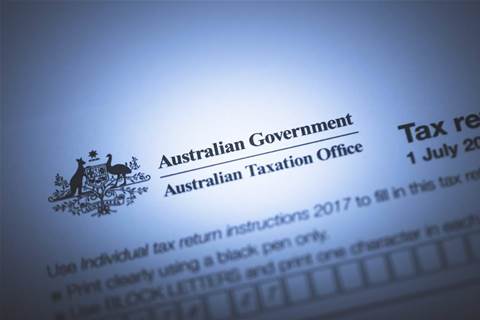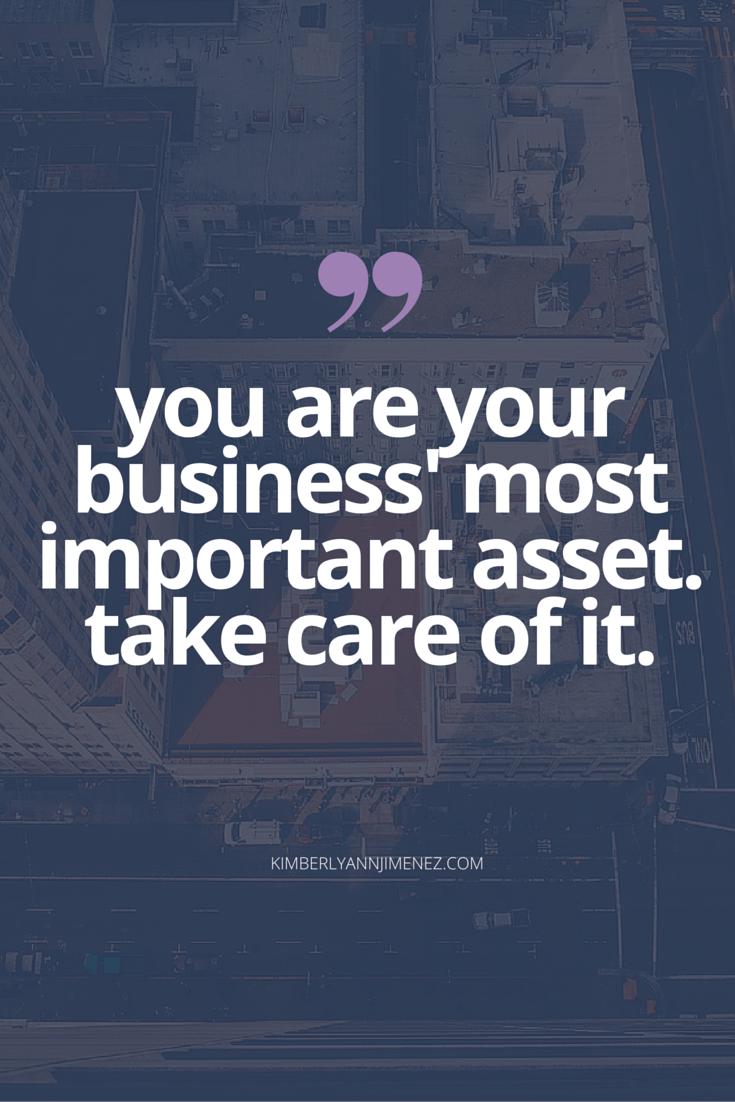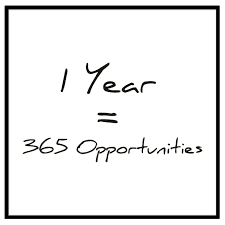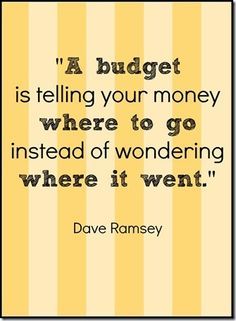New Year - New KRS
Happy New Year !

We return to usual programming…….
I have absented myself for a while – lots of reasons and too many to mention here.
The pandemic caused us much stress but also some amazing opportunities and through the 2 years of the pandemic (2020 and 2021) and the year of regrouping afterward (2022) – things had to stop – for me, writing this blog was one of them.
On a personal front - we bought a new home – we moved out of Torquay after 22 years. Big changes - Huge.
KRS sold the office and started the new adventure of looking for a new office. More on this to come ....
We grew, we retracted, we hired, we regrouped.
The 3 years have been a blessing and a huge learning curve.
When I reflect - I often look at the picture above - a rainbow where I saw both ends - start to finish - that I took on my own camera and was able, in the moment, to look beyond the lense and see it in my own frame - right here at Torquay beach in my home town .
It makes me think about beginnings and ends and the magic in between. Like a sort of mediation for my brain.
A New Year brings a new beginning - so here we go with a few top tips to kick off 2023
Book of the month :
The One Page Financial Plan by Carl Richards
Although American – this short book provides information that is translatable to us here in Oz.
If you are scared of the word ‘financial planning’ or simply think you do not have time to create a financial plan – this book is for you.
I stumbled onto it after trying to load up some audiobooks for a recent trip I undertook.
It is no nonsense Financial Plan from a Financial Planner who failed and learnt how to succeed in advising his clients how to write a 1 page financial plan. If you are not a reader - get it on audiobook and put it on in the car!
Xero Tip of the month :
Save time with the inbuilt calculator
Many users do not know about this tool when they are using Xero accounting software.
Xero has an inbuilt calculator that allows you to perform basic math functions directly in certain fields.
Using this calculator decreases the chance of an entry error, not to mention it saves you time looking for another calculator to use for simple arithmetic operations.
The inbuilt calculator has addition, subtraction, multiplication, division and group functionality. To use it, just type in an equation — like 15 * 1.12 — right into a field.
Press enter or tab and Xero calculates the result.
I use it a lot in invoicing when adding 2 numbers together into 1 line
HINT - * is multiply / is divide + and - are add and subtract
Inspiring quick video of the month :
Are you feeling busy ALL the time ? We need to stop to be able to move forward in a strategic manner - don't believe me ? Listen to this quick TED talk on why we feel so busy all the time !
https://www.ted.com/talks/dorie_clark_the_real_reason_you_feel_so_busy_and_what_to_do_about_it
So let's kick 2023 off with a bang !